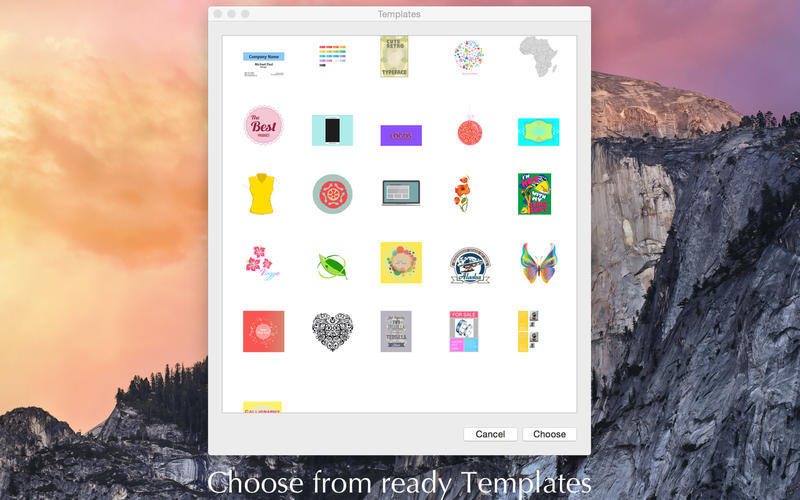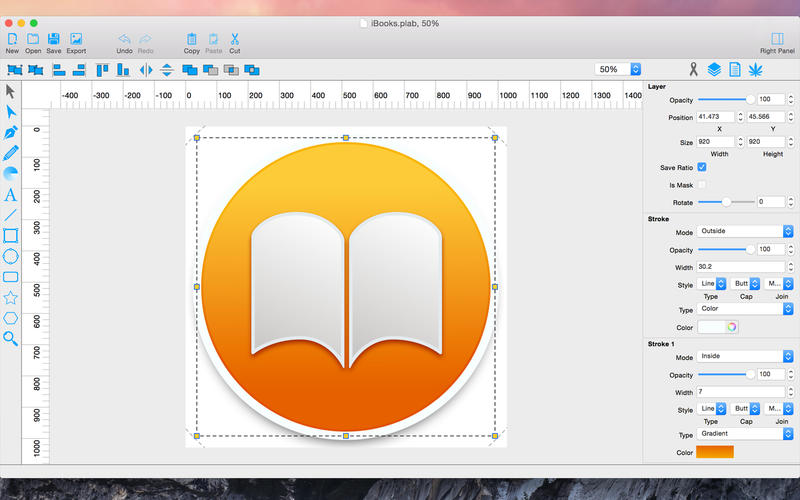
PrintLab Studio is a lightweight and easy to use vector drawing illustration application for macOS.
PrintLab Studio has tools you need to create basic shapes. Create designs quickly and easily change styles.
Notable features:
- Layers
- Text Editing
- Multi-color Gradients
- iWork Style Color Picker
- Stroke features - Multiple Strokes: Outside, Center, Inside
- Multiple Fills
- Dimensioning
- Shape library
- Ready Templates
- Import CorelDraw *cdr vector files
- Import SVG vector files
- Import JPG, PNG, PDF, BMP files
- Import PSD files as bitmap
- Export as PNG, JPG and TIFF
- Export as SVG vector file
PrintLab Studio 2 allows you import CorelDRAW and SVG files and edit them on macOS. After importing cdr files you can:
- Rotate and Scale shapes
- Move Shapes
- Add other shapes like Rectangle, Text, Oval or Custom shape with Pen Tool
- Change Colors
- Change Gradient
- Open Multi-Page files
- Change Stroke Width and Color
- Print
- Save as PNG, JPG, PDF, TIFF and SVG
Lightweight and Useful Productive App for every designer. If you have any ideas of feature requests, feel free to drop a message regarding your opinions by using our contact us page.
Please note: Some files with special effects like blur, bitmap image effects may not open correctly sometimes, or take longer when importing them, also texts are not fully supported in this version. Please try our Free App CDRViewer before purchasing this application to be sure.